Godaddy offers solutions to increase your upload_max_filesize, memory_limit, turn on file_uploads and increase your post_max_size.
When I was growing up, my mom always told me, “This php.ini file is incomplete!” Then she’d get the belt and beat me with it and make me do it over. For those of you who didn’t spend childhood in the Caribbean this is accepted and not ‘illegal’.
So moving on; yesterday was a wonderful day, it was the day I contacted Godaddy support and asked for help.
The reason was because one of the servers I have hosted with them was moving considerably slow and it has been spiking over the almost 2 year long period. We went through all the basic stuff you know; “did you turn it off and on again? Is it plugged in?“. After that was over we got down to some nice coding where he recommended that I add the following to my php.ini, php4.ini and php5.ini files:
memory_limit = 50M post_max_size = 10M file_uploads = On upload_max_filesize = 10M
At this time I was a bit confused; now I’m fully aware that you can drop a half-made php.ini file in the root of your server (when using shared hosting) and it works but like I said, my mom wasn’t having it. Regardless, I tried it. Honestly, I saw some improvement and that was fine but it wasn’t good enough to suffice.
Preparation
- Create a file called phpinfo.php
- Add this line to it: “<?php phpinfo(); ?>
- Save the file anywhere on your server and upload it
- Go to the file in your browser (e.g. http://example.com/phpinfo.php)
- Search for ‘Configuration File (php.ini) Path‘ (it should be ‘/web/conf’)
Saving Godaddy’s PHP5.ini file
So once you’ve obtained the path, you’re going to:
- Download and save Godaddy’s php5.ini file
- Change the appropriate values
- Upload the new php5.ini file to your root folder (/html/)
Due to legalities, I am unable to directly tell you how to do this; however, you can download this file that will automatically download Godaddy’s php5.ini file for you.
Enjoy guys.

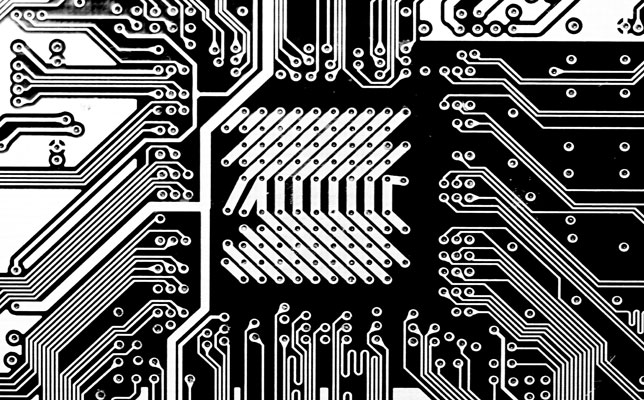
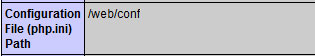


COMMENTS